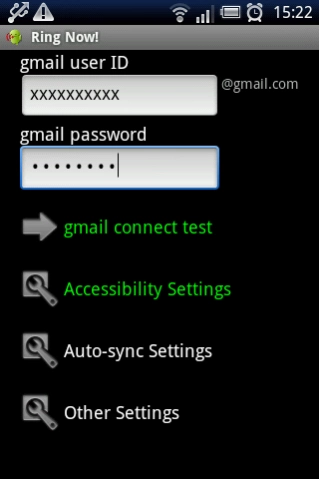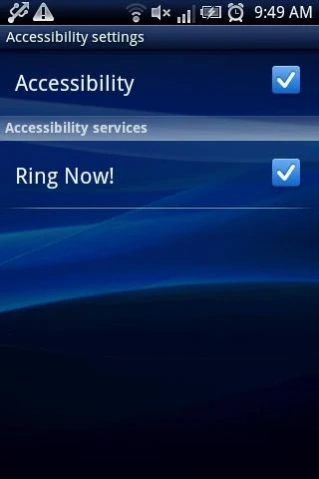Ring Now! 1.0.5
Continue to app
Free Version
Publisher Description
Ring Now! - Your Android phone is lost in your house. It will ring at that time.
Let ring your Android phone you don't know where you put it in the house.
Send a email with subject including "RINGNOW", it rings with maximum volume even in silent mode.
It detects a new notification of gmail.
It is a gimmick that ring if there is a keyword "RINGNOW" in the subject line.
It is ideal for terminals that use only Wifi and flat-rate data-only SIM.
Made in Japan
1. Prerequisite
The notification at new gmail is necessary.
Some people dislike this setting because it consumes the packets and battery.
2. How to setup
Start RingNow! and setup the following informations.
1) Input your gmail address and password, and then press the [gmail connect test] button. If you use 2-step verification for this gmail account, use application-specific passwords.
RingNow! needs those to read the subject of the received gmail.
Here, I prompt your password for your gmail account!
Never give your important password to it!
Get and use another address which you do not mind even be takeover.
2) Accessibility Settings
You can see Accessibility Settings of your phone with this button.
Check the Accessibility and RingNow!.
RingNow! needs those to know the notification of new gmail.
3) Auto-sync Settings
You can see Accounts & sync settings of your phone with this button.
Check the Auto-sync and activate the gmail address that you give to RingNow!.
Your phone needs those to know the reception new gmail.
Note: Other Settings
You can change the key word "RINGNOW" to ring.
You can change sound and duration of ringtone.
3. Let's try
1) Send an email to the gmail address with subject including "RINGNOW".
Add a different words each time to the keyword, such as a number like "RINGNOW3".
2) A notification of new gmail will appear and ring.
It will continue to ring 20 seconds.
Note:The recent versions of Google's Gmail app does not notify if already the previous notification exists.
Go to Settings of Gmail app, uncheck the [Notify once] of the [Inbox] of the account (gmail address) .
4. How to stop ring
1) Drag taskbar and click the notification of RingNow!.
2) Or click the icon of RingNow! and start.
5. You want to stop it perfectly because it is in class.
1) The best way is power-off your phone. Silent mode is not enough.
2) As an alternative, uncheck the RingNow! on Accessibility Settings.
RingNow will not work when receiving new gmail.
6. Limitation
It will not work in situations in power loss, low battery, and Airplane mode.
7. Developer's memo
I omitted reply of GPS location, because it is not useful in my small house.
I omitted checking Auto-sync Settings, because I don’t want GET_ACCOUNTS permission.
About Ring Now!
Ring Now! is a free app for Android published in the System Maintenance list of apps, part of System Utilities.
The company that develops Ring Now! is Tatsumi Ogata. The latest version released by its developer is 1.0.5.
To install Ring Now! on your Android device, just click the green Continue To App button above to start the installation process. The app is listed on our website since 2013-07-30 and was downloaded 8 times. We have already checked if the download link is safe, however for your own protection we recommend that you scan the downloaded app with your antivirus. Your antivirus may detect the Ring Now! as malware as malware if the download link to jp.nalab.ringnow is broken.
How to install Ring Now! on your Android device:
- Click on the Continue To App button on our website. This will redirect you to Google Play.
- Once the Ring Now! is shown in the Google Play listing of your Android device, you can start its download and installation. Tap on the Install button located below the search bar and to the right of the app icon.
- A pop-up window with the permissions required by Ring Now! will be shown. Click on Accept to continue the process.
- Ring Now! will be downloaded onto your device, displaying a progress. Once the download completes, the installation will start and you'll get a notification after the installation is finished.